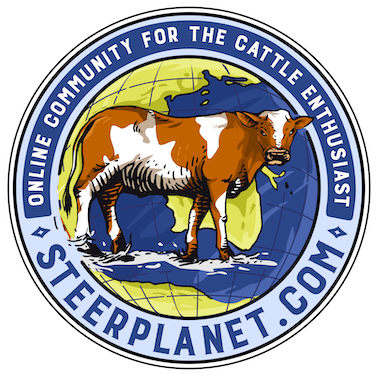Once you have completed the registration process, you will be able to login to the site for the first time. After that, you can choose whether to stay logged in indefinitely or logout at the end of your visit.
Logging In
So you might be newly registered or you might simply have been logged out from a previous visit, but there's normally a choice between the login screen and the quick login in either case.
The Login Screen
Since this screen (accessed from the Login option of the main menu) is not only where you'll normally be taken on completing registration but also the first thing you'll see in any 'members only' forum, we will describe it first.
To use the quick login box, enter your username and password, select your session length from the drop-down menu and click Login. Please note that Forever, like Always stay logged in, simply means that the computer should remember you until you next choose to logout, and not that you actually need to be online all of that time!
Password Reminder
If you're trying to login to the forum but have forgetten or lost your password, you can retrieve it with the lost password tool by following the Forgot your password? link from the login screen.
You can enter either your username or your email address so long as you check the appropriate option, then click the Send button to send yourself an email containing a link to reset your password. It's also possible to avoid the email altogether if you've set yourself a secret question and answer in your profile, but please beware of questions that anyone could answer or guess (like 'what is the first color of the rainbow?', which would be a very bad choice)!
While the Username and Password fields should be self-explanatory, Minutes to stay logged in simply means the number of minutes the cookie that keeps you logged in will last before expiring and requiring you to login again. So it's not advisable to enter a long time here if you share a computer and are likely to forget to logout, but you might prefer to check Always stay logged in if no-one else has access to your computer.
The Quick Login
Although many forums also have a quick login box to allow you to login direct from any screen, its position on the page may vary considerably from forum to forum. In the SMF default theme, for example, it's in the collapsable section at the top, whereas it's more likely to be at the bottom in themes based on the older YaBB SE forum. If you can't see it and it hasn't simply been collapsed, it's either not enabled at all (in which case you should still be able to access the login screen from the main menu) or you're already logged in (in which case the main menu should include a Logout rather than Login link!).
Logging In
So you might be newly registered or you might simply have been logged out from a previous visit, but there's normally a choice between the login screen and the quick login in either case.
The Login Screen
Since this screen (accessed from the Login option of the main menu) is not only where you'll normally be taken on completing registration but also the first thing you'll see in any 'members only' forum, we will describe it first.
To use the quick login box, enter your username and password, select your session length from the drop-down menu and click Login. Please note that Forever, like Always stay logged in, simply means that the computer should remember you until you next choose to logout, and not that you actually need to be online all of that time!
Password Reminder
If you're trying to login to the forum but have forgetten or lost your password, you can retrieve it with the lost password tool by following the Forgot your password? link from the login screen.
You can enter either your username or your email address so long as you check the appropriate option, then click the Send button to send yourself an email containing a link to reset your password. It's also possible to avoid the email altogether if you've set yourself a secret question and answer in your profile, but please beware of questions that anyone could answer or guess (like 'what is the first color of the rainbow?', which would be a very bad choice)!
While the Username and Password fields should be self-explanatory, Minutes to stay logged in simply means the number of minutes the cookie that keeps you logged in will last before expiring and requiring you to login again. So it's not advisable to enter a long time here if you share a computer and are likely to forget to logout, but you might prefer to check Always stay logged in if no-one else has access to your computer.
The Quick Login
Although many forums also have a quick login box to allow you to login direct from any screen, its position on the page may vary considerably from forum to forum. In the SMF default theme, for example, it's in the collapsable section at the top, whereas it's more likely to be at the bottom in themes based on the older YaBB SE forum. If you can't see it and it hasn't simply been collapsed, it's either not enabled at all (in which case you should still be able to access the login screen from the main menu) or you're already logged in (in which case the main menu should include a Logout rather than Login link!).