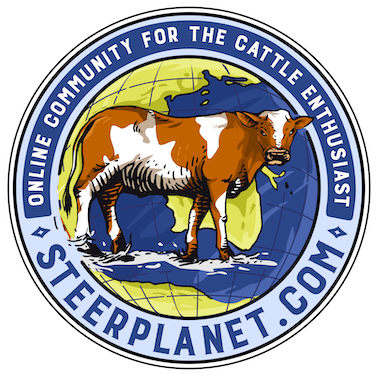There is a post on the Big Show that explains it, but here is a quick run through. Open the picture you want to use in the Paint program. Go to the Image button at the top and select "stretch/skew" the values will be 100% on both boxes, altering these will change the pictures size, I usually go with 20% on both boxes and they seem to load pretty quickly on here.